I am back with more tutorials on Xen Cloud Platform (XCP); this time with instructions on creating and starting a new Windows 7 guest from a CD.
NOTE – I am running the Windows 7 guest as HVM and have not tried to load the Windows PV Drivers that come with XCP; will do that for a future tutorial.
TOOLS – I am using the same XCP machine from previous tutorials as well as OpenXenCenter for the installation and interaction with the Windows 7 guest.
STEP 1 – Connect to XCP in a terminal window and load the Windows 7 CD into my XCP machine.
stephen> ssh -l root IP_Address
STEP 2 – I once again followed the steps listed at  http://www.xen.org/files/XenCloud/guest.pdf on page 24 ; section titled “To install a supported Linux VM from vendor media using the CLI”
See https://xenproject.org/index.php/2010/03/04/xcp-tutorial-building-a-hvm-guest-using-command-lines/ for the instructions on creating the VM guest. In the Windows 7 example I changed the name of the guest and selected “Windows 7” for my template.
STEP 3 – Run OpenXenCenter to complete the Windows 7 installation on the console screen.
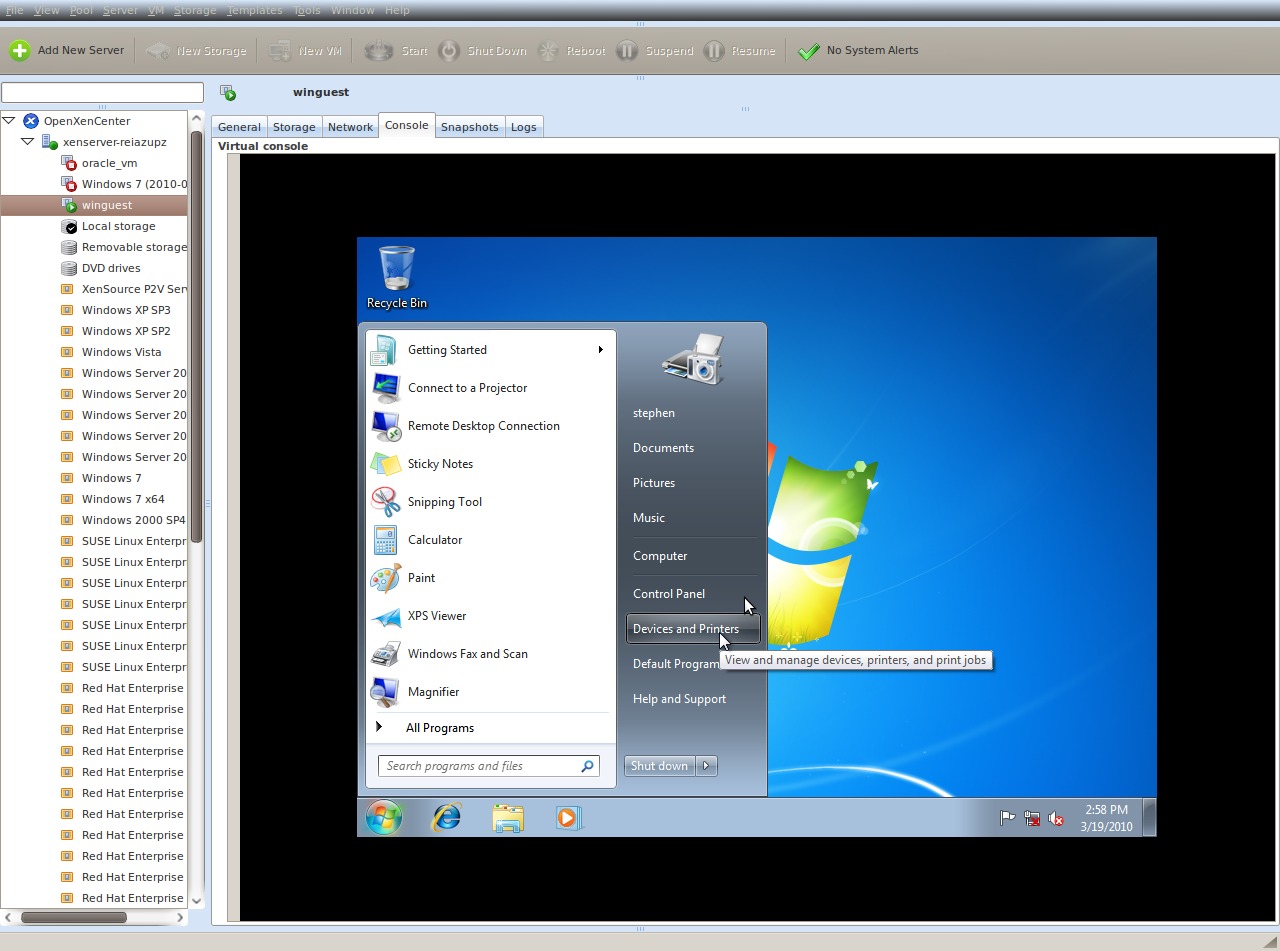
Read more
We just wrapped up a weekend at FOSDEM 2026 where Xen and XCP-ng both had dedicated booths. This was my first time at FOSDEM and the legend lived up to the hype. It was an insightful weekend full of interesting folks who were genuinely interested in the Xen Project. Everything
The Xen Project is back from Open Source Summit Japan and Automotive Linux Summit 2025. This year’s event felt like a true watershed moment for the automotive industry and for open source. Across talks, demos, and hallway conversations, one thing was clear: open source is now a foundational pillar
In safety-critical industries like automotive and industrial systems, trust is non-negotiable. When building software that controls critical hardware, like braking systems or factory automation, you need confidence. The software must behave exactly as intended. Every time. On the actual device. That's why the Xen Project is investing in
The annual Xen Summit is right around the corner, and there has never been a more exciting time to be part of the Xen Project. As enterprise and industrial needs shift and proprietary vendors rethink their licensing, the industry is ready for strong, open alternatives. Xen stands out not only
