In the second posting on my explorations with Xen 3.3.1, I am going to highlight the steps I followed and problems I had when launching a simple pre-built DomU image.
Like my compiling Xen post – this is not for regular Xen users but for people thinking of trying out Xen on their own for the first time.
1) Pre-built DomU Image – I started with a very simple version of Linux to bring up, ttylinux. The file I used is at http://www.xen.org/files/ttylinux-i486-8.0.img.
2) Configuration File – I built the file ttylinux in the /etc/xen directory. The only issue I had was that my first version did not have the extra=’xencons=tty’ line so my DomU would start and then sit there with nothing happening execpt the cursor blinking. The additional line gave the console control of the DomU process so I could login, etc.
kernel = “/boot/…”
name = “ttylinux”
vif = [ ” ]
ip = “local ip”
disk = [‘file:/home/location…/ttylinux-i486-8.0.img, sda1,w’]
root = “/dev/sda1 r0”
extra = ‘xencons=tty’
3) Running DomU – In the /etc/xen directory I run:Â sudo xm create -c ttylinux which launches the ttylinux DomUÂ in the same console window. In another console window, I run sudo xm list and am able to see the Dom0 and DomU running.
4) Stopping DomU – To stop the DomU, I run: sudo xm destoy ttylinux which immediately stops the DomU process. I then run sudo xm list to confirm.
For more details on the configuration paramters and their meaning, I recommend the Runinng Xen book, searching on http://xen.markmail.org or the Clarkson University Tutorials from USENIX training.
In my next posting, I will take a standard linux distribution and create a DomU version and launch on Xen. Stay tuned…